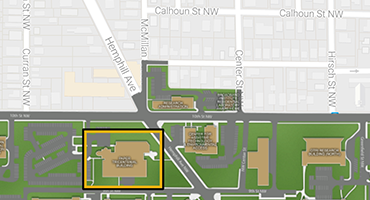- You are here:
- GT Home
- Wireless RERC
- Home
Submitted by dbright7@gatech.edu on November 4, 2020 - 9:56am
October 14, 2020 – Google has introduced new updates for Chromebooks that improve its accessibility features. Now, people with vision disabilities can change the color of the cursor to improve cursor visibility, intended to complement prior features like cursor size adjustment. Google has also added a "select-to-speak” feature, which allows users to choose the text on the screen to be spoken aloud. Additionally, users have the option to shade background text that isn't highlighted, to make it easier to focus on the words being recited. Next, ChromeVox, the Chromebooks’ built-in screen reader, now automatically changes the screen reader's voice based on the language of the page - for example, it will read Spanish text in Spanish. Finally, it is now easier to export websites as accessible PDFs in Google Chrome, including on Chromebooks. Chrome remains the first browser to generate PDFs with auto-generated headings and alt-text that make them more easily legible for screen-readers. [Source: IANS via Times Now News]
Additional Information
Date of Publication:
Wednesday, October 14, 2020